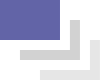Video conferencing & video calling
Meet, collaborate, and work securely from anywhere with Microsoft Teams.
Collaborate from anywhere
Stay organized and improve collaboration with all your conversations, files, meetings, and apps in a shared workspace—wherever you work.
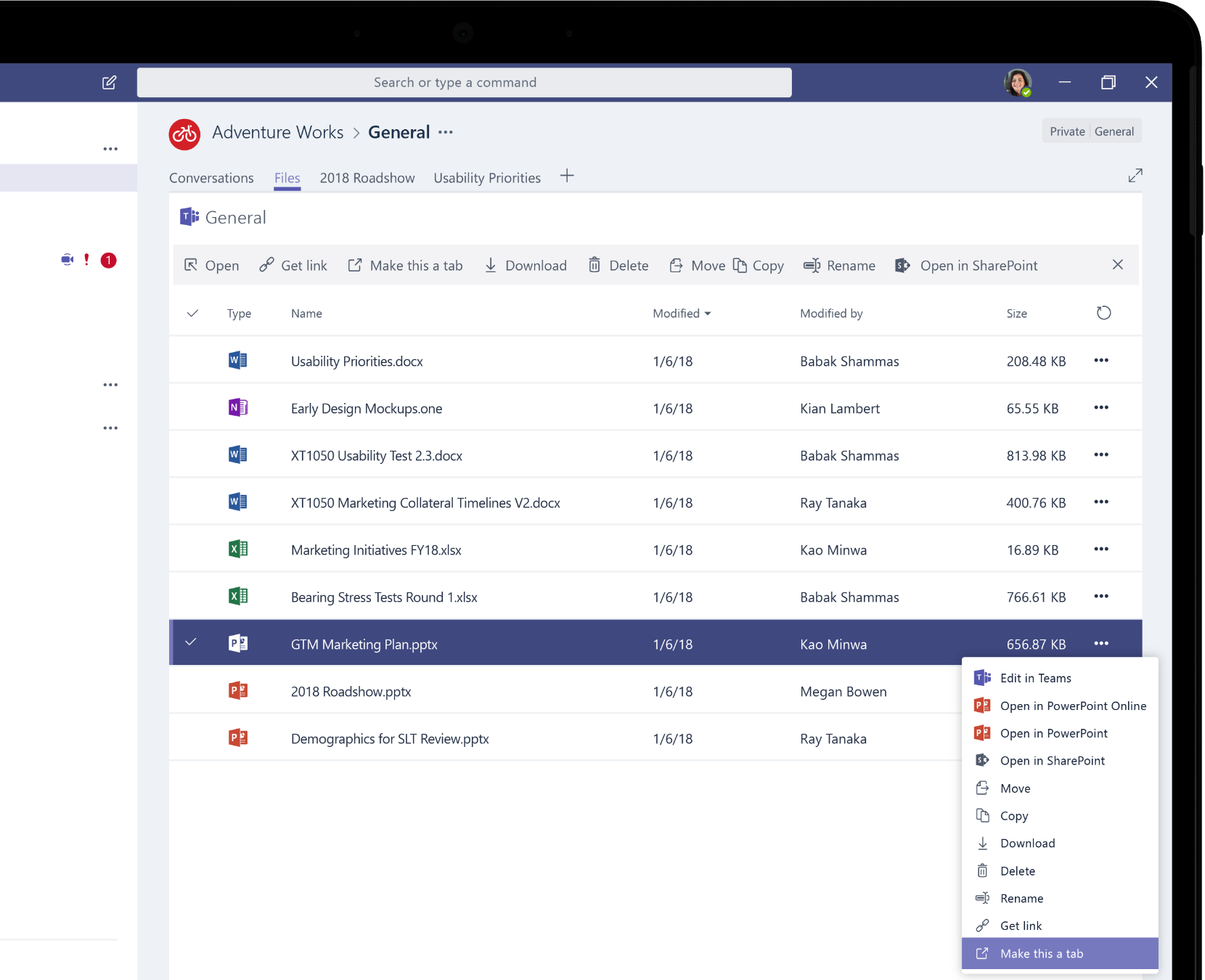
Stay organized
Keep all your conversations, files, apps, and more in one place to seamlessly collaborate with your team members, whether they are inside or outside the organization.
Learn more
Bring the team together
Use Together mode in team meetings for a more engaging experience. Focus on faces and body language, pick up on the non-verbal cues, and easily see who’s talking.1
Watch video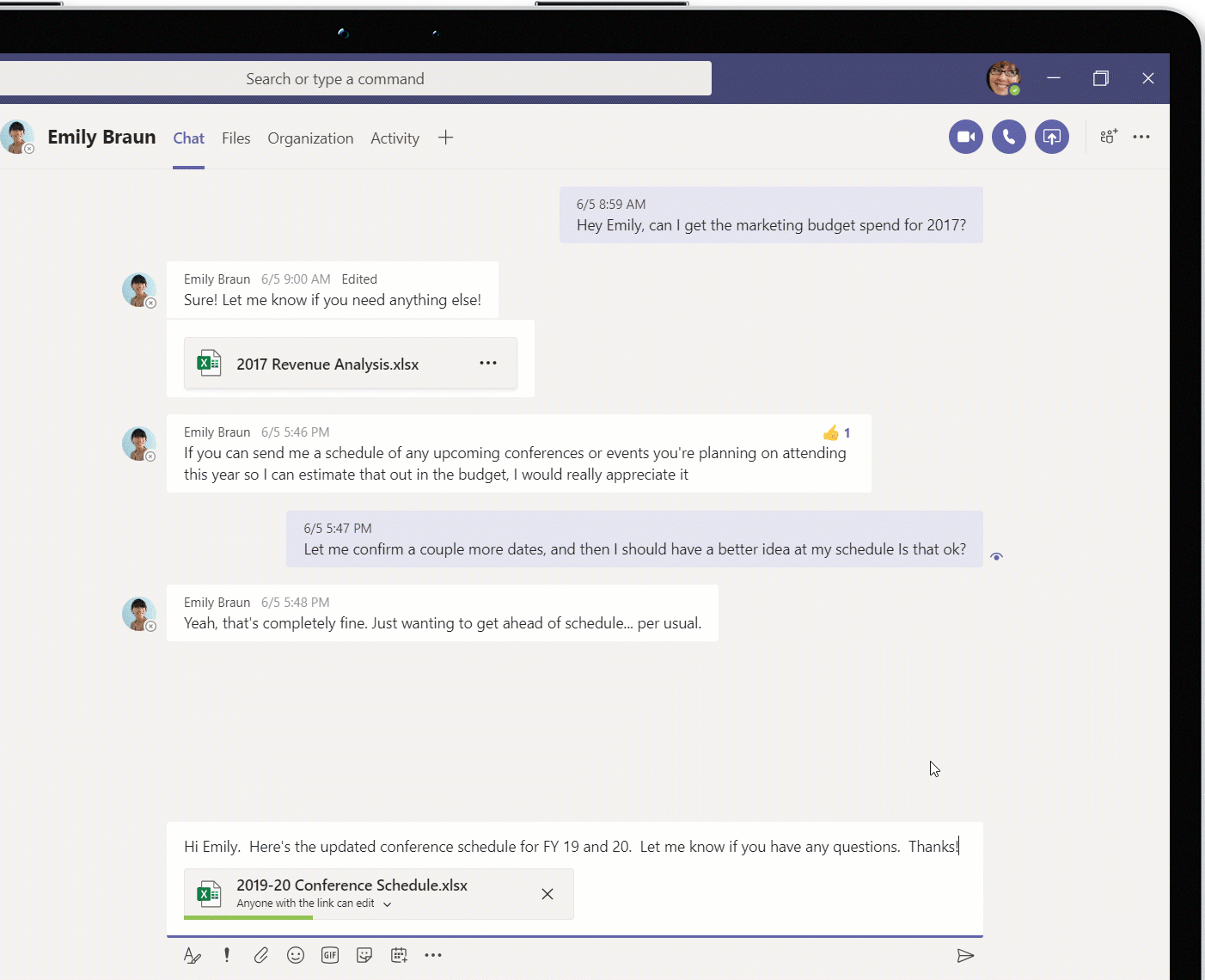
Work together
Quickly access and collaborate within apps like Microsoft Word, Excel, and PowerPoint. Easily work together in real time across shared documents, calendars, and files.
Learn more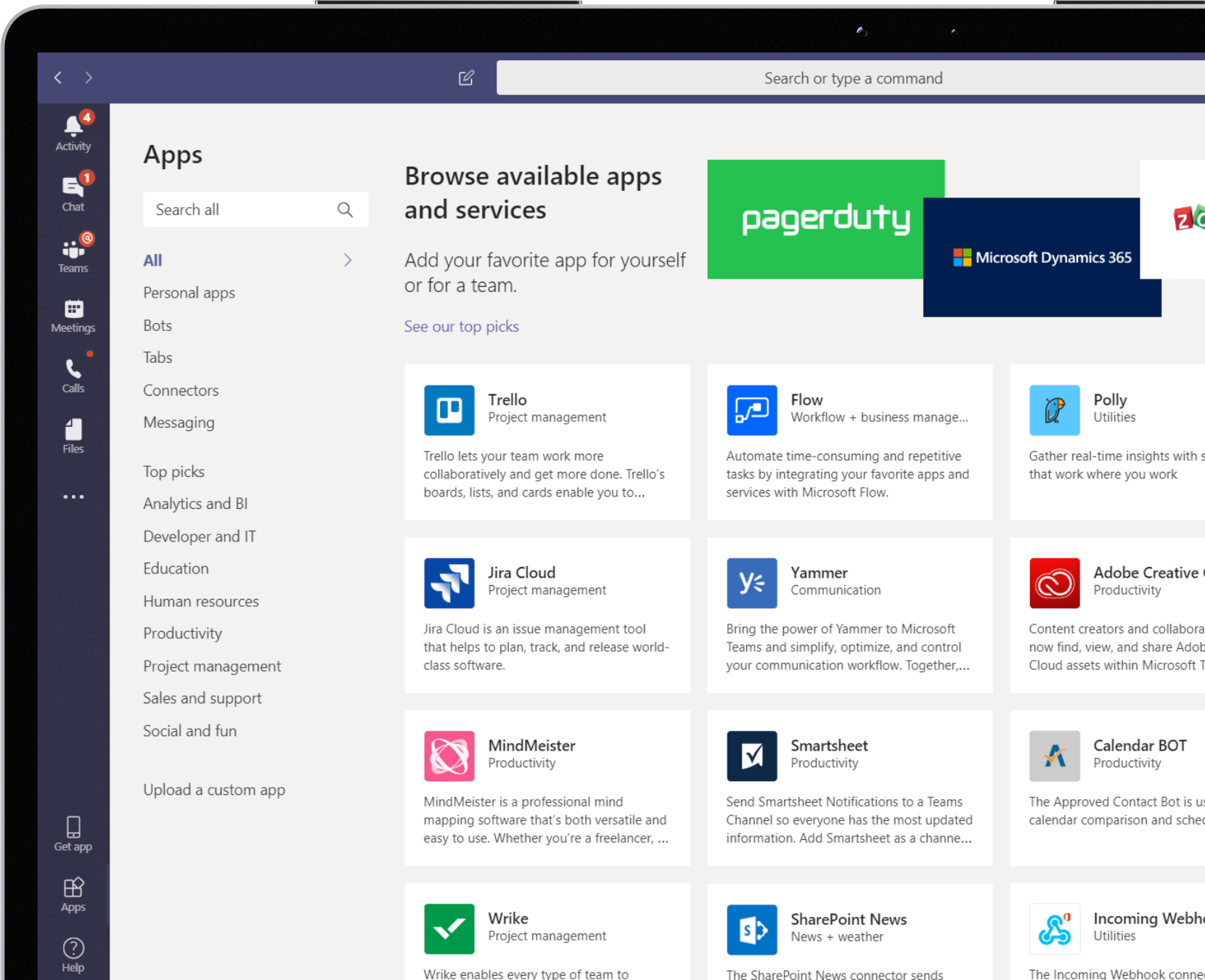
Simplify work
Access the apps you use every day right within Teams. Automate routine tasks and easily create new apps to meet the unique needs of your business.
Learn moreGet more out of Microsoft Teams
Customers love instant messaging

“Groups that resist this type of collaboration for years are now organizing into meaningful virtual conversations in Teams.”
Dennis Armstrong, Enterprise Messaging Engineer
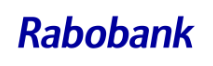
“We want to be a more networked, more inclusive company, to do this, you have to change the way people interact, and having the right technology like Teams can help tremendously.”
Boy Sleddering, Senior Vice President Corporate Communications

“We spend time on Teams having important conversations, figuring out new ways that Tony’s can show up and share something sweet at the same time we educate people about important issues.”
Stephanie Iller Drachman, US Special Projects

“This is all new to us. We had no way of collaborating with multiple working groups in real time…That real-time collaboration, which everyone at Etihad now has access to—that’s what Teams has given us.”
Abe Dev, Digital Technology and Innovation Value Stream Lead
See more options for Microsoft Teams
Get Microsoft Teams for your organization today
Get Teams with Office apps, file storage and sharing, email, and more.
1. The Together Mode and Large Gallery View features are rolling out to customers now. Learn how to turn on these new features.