
Video conferencing & video calling
Meet, collaborate, and work securely from anywhere with Microsoft Teams.
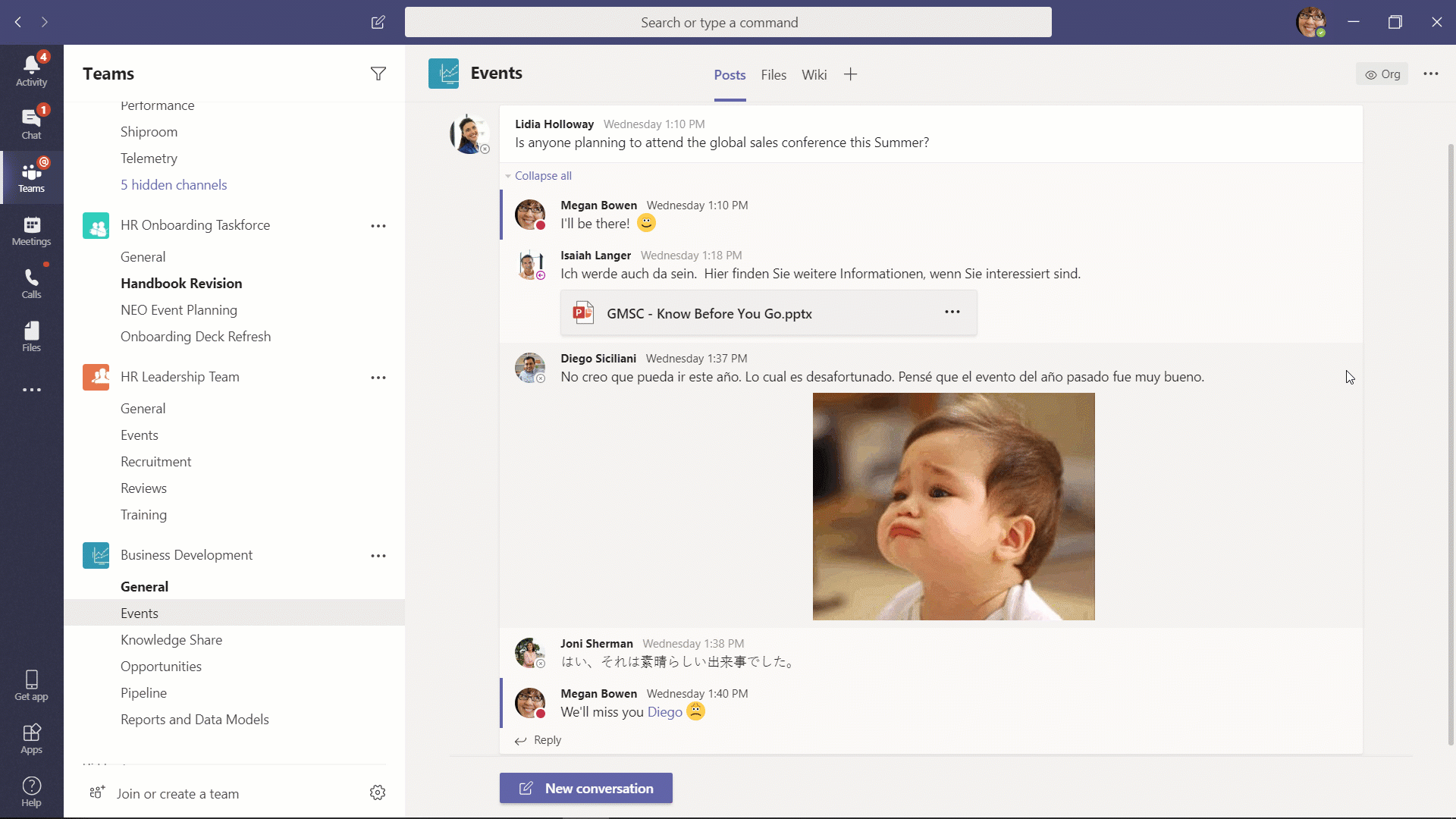
Connect instantly
Instant message one-to-one or with a group, hop on a video call, or share your screen for fast-paced decision making. Customize your messages with rich text editing, tag people to call their attention, and use your favorite apps in chats.
Learn more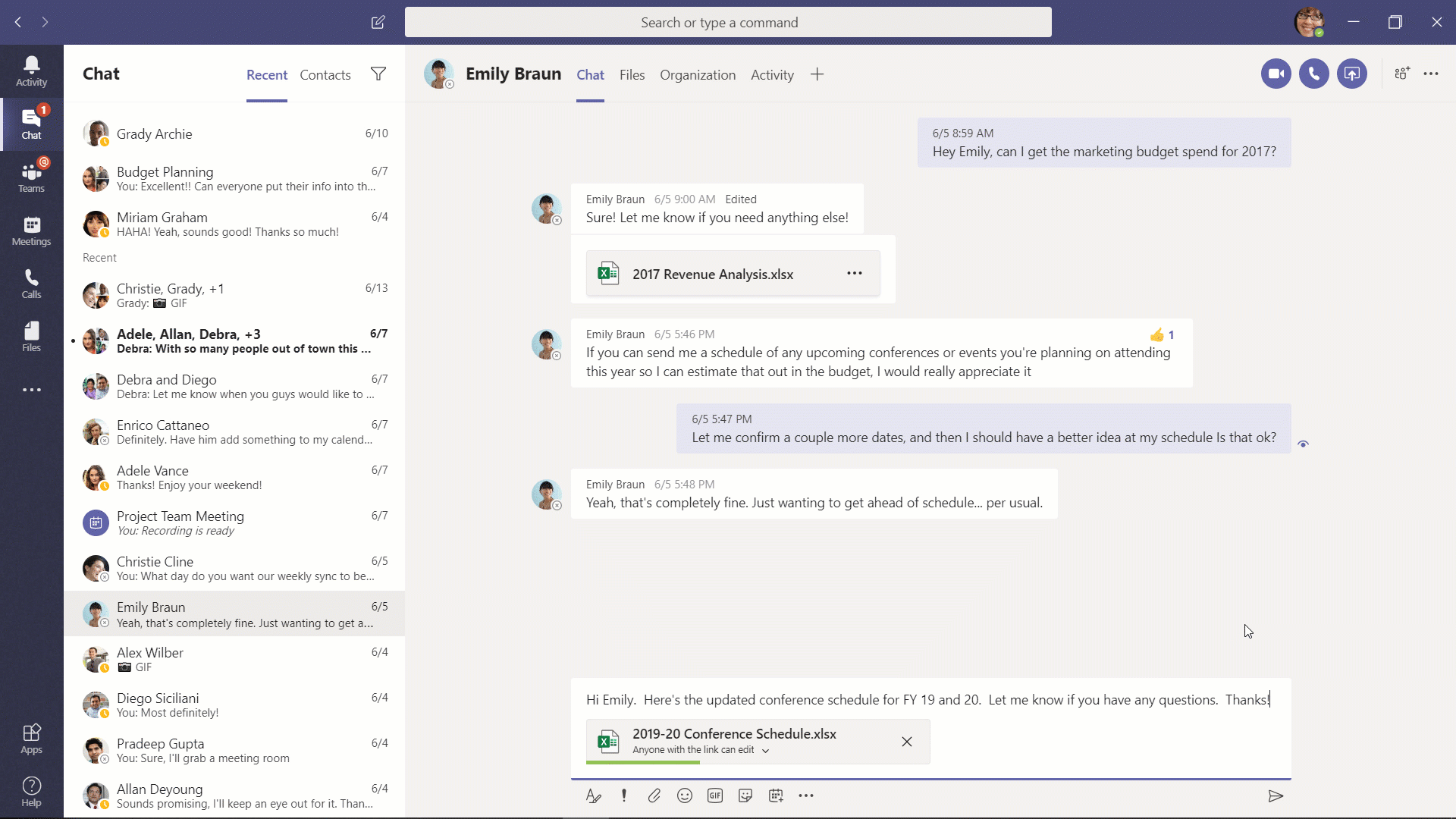
Reduce email clutter
Move noisy replies and acknowledgments out of email threads and into quick chats where they belong. Easily share pictures and documents with a specific person or your entire team with the Teams instant messaging program.
Learn more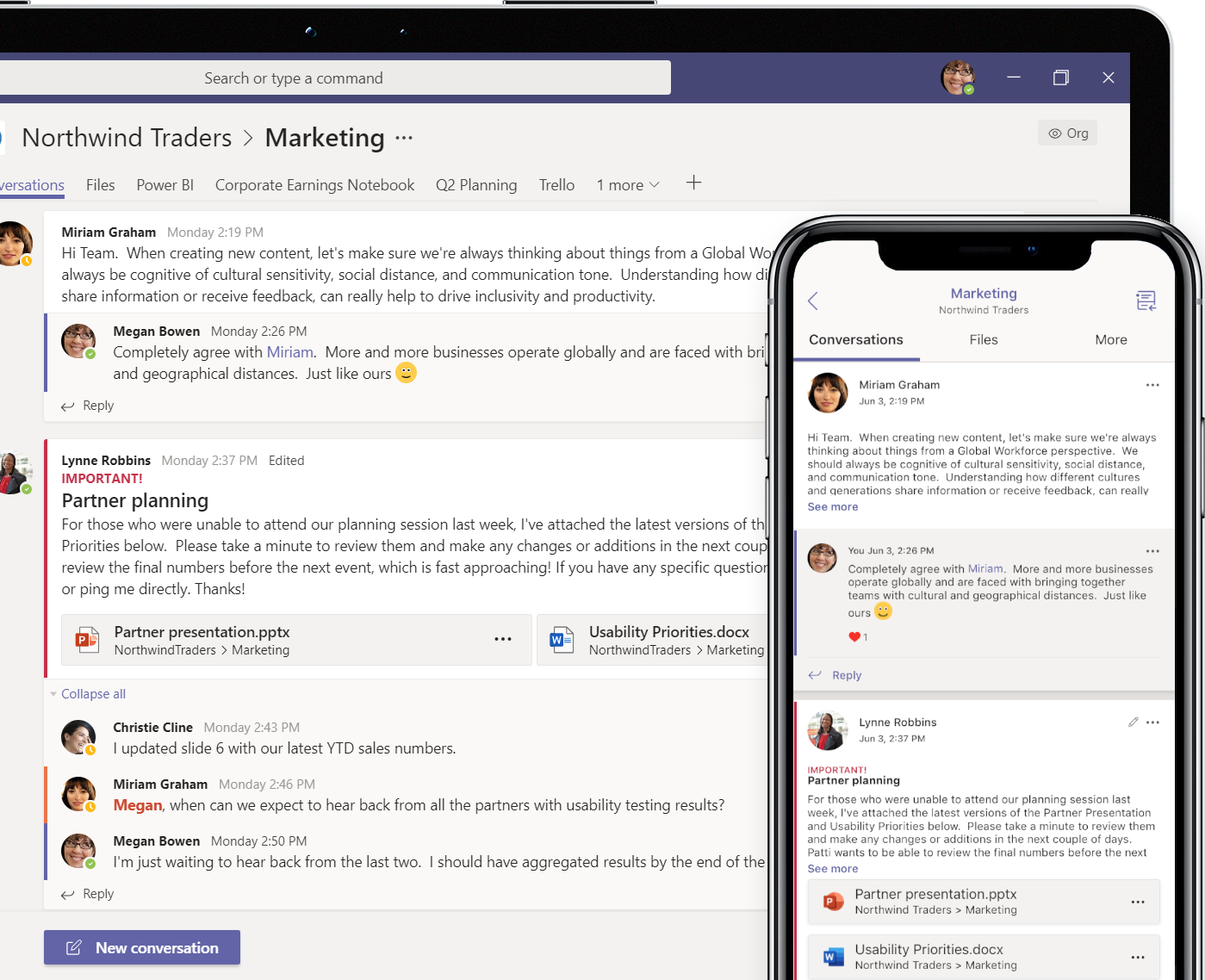
Keep your team focused
Organize your conversations, files, and apps in one place to keep your team in sync whether they are inside or outside your organization. Right-size collaboration by limiting which team members can see conversations and content around a particular topic.
Learn more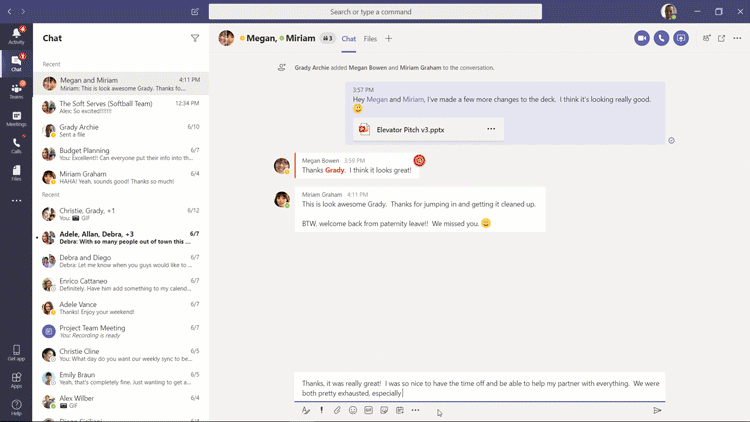
Take conversations anywhere
Stay connected and collaborate with your others wherever you are. Record voice messages while one the go, reply to specific chats from your mobile device, and customize notifications so you can be present during personal time.
Learn more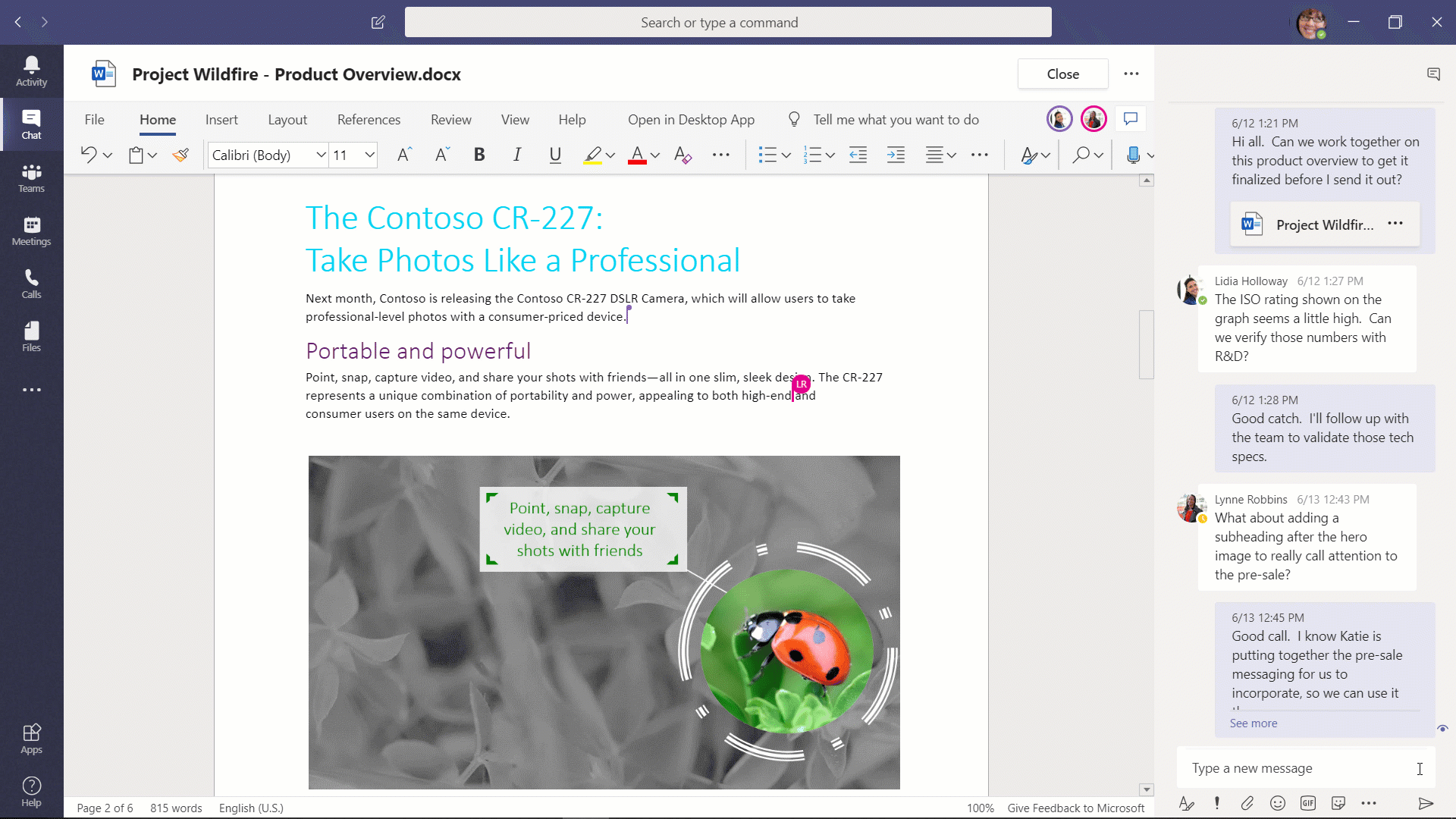
Work together in real time
Streamline collaboration and ensure everyone has the latest information sharing files in Microsoft Teams. Easily upload documents, set permissions, and work together simultaneously using the Office apps.
Learn moreGet more out of Teams with these features
See what customers are saying about Microsoft Teams

“Shifts in Teams is much more efficient for organizing people. If I had to use one word to tell you what Teams means to me, it’s ‘efficiency.’ Shifts saves me at least an hour a day.”
- Friopjófur Tómasson: Plant supervisor

“Our employees use Teams not only for chats and virtual meetings but also to brainstorm together, capture new ideas, assign tasks to people, and gather updates seamlessly. Now, Teams is also used for boardroom meets and leadership team meetings.”
Mayur Danait: Chief Information Officer Pidilite Industries Limited
See more options for Microsoft Teams
Get Microsoft Teams for your organization today
Get Teams with Office apps, file storage and sharing, email, and more.
1. Availability of Audio Conferencing and Calling plans varies by country/region. See countries and regions that are supported for more information.
2. The Together Mode and Large Gallery View features are rolling out to customers now. Learn how to turn on these new features.
3. Availability of mobile apps varies by country/region.






