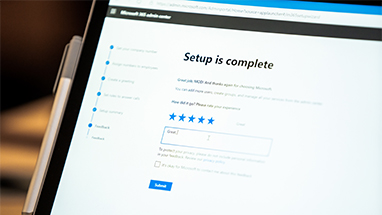Video conferencing & video calling
Meet, collaborate, and work securely from anywhere with Microsoft Teams.
Microsoft recognized as a 2020 Leader in Gartner UCaaS and Meeting Solutions Magic Quadrants
Microsoft Teams is the only calling and meeting solution to be positioned highest for Ability to Execute in both reports.
Learn moreSee how customers are using Calling for Microsoft Teams
Get secure, reliable, and rich calling
Give employees the virtual calling features they need, backed by the security and reliability of Microsoft Teams.
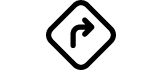
Auto attendant
Answer inbound calls and easily route them to the right queues with a cloud-based phone system. Set parameters to route calls by time zone, language, or availability.
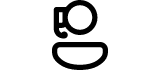
Contact center integration
Connect to your favorite contact center software.
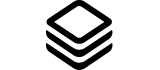
Microsoft calling plans
Quickly procure and assign phone numbers or port existing phone numbers. Available in 18 countries. 1
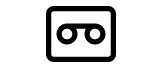
Cloud voicemail
Access voicemail messages and transcriptions anywhere from any device.
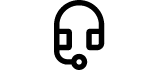
Microsoft Teams-certified devices
Have a consistent Teams experience on personal and shared devices.
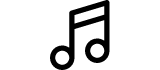
Call queues
Create custom greetings, play music for customers waiting on hold, and set up shared voicemail.
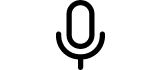
Cloud compliance recording
Easily connect to partner compliance recording solutions.
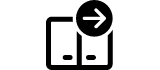
Direct Routing
Use your existing telecommunications providers by directly connecting their Session Initiation Protocol (SIP) trunks to Microsoft Teams.
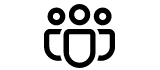
Audio Conferencing
Add flexibility to meetings with a dial-in number, included in every online meeting. 1
Get Calling for Microsoft Teams today
Recognized leader in unified communications
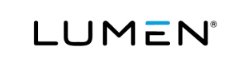
“With the rapid move home during COVID-19, we were able to ensure that anyone had a telephony solution regardless of what devices they were using or where they were using them.”
Scott Poulter, Director of Systems Application and Transformation, Network Operations Center, Lumen Technologies

“Our corporate CIO has received thanks from managers across the network for the push to...Teams. The platform has really helped us to continue to run the company successfully.”
Koen Van Den Broeck, Office 365 IT Architect, ENGIE
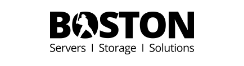
“The flexibility that Microsoft 365 Business Voice brings to remote working has been a game changer. From collaboration to the connectivity offered across multiple devices, every little detail makes the whole experience so much better.”
Andy Doyle, Head of IT Services, Boston Limited
“The clarity and quality of the Teams audio is great, and the user interface is really friendly. It’s also much more resilient when it comes to transitioning between Wi-Fi and cellular data—we no longer lose calls because we have to get up and leave our desks.”
Nathan Hieber IT Director of Workplace Technologies, Arrow Electronics
Enterprise (300 or more users)
Microsoft 365 E5 includes:
- Phone system: Enable PBX capabilities such as call control in the cloud with Microsoft Teams.
- Audio conferencing: Conduct or call into meetings from your phone. Allows up to 300 phone attendees.
- Windows 10 Enterprise, Microsoft 365 Apps for Enterprise, Office mobile apps, Office for the web, Outlook, Exchange, and more.
Microsoft 365 E5 is our premium purchasing option that includes best-in-class productivity apps and advanced security, compliance, and analytical capabilities for your enterprise. Current E1 and E3 customers can upgrade to E5 for a reduced price. Contact your Microsoft sales representative for details.

Experience high-quality calls
Get rich audio and video collaboration everywhere you make calls with phones and personal devices certified for Microsoft Teams.
Learn moreSee rates for where you want to call
Get a detailed list of the standard subscription and pay-per-minute rates for your agreement by country or region and by currency. Communications Credits rates are for charges that are not included in your subscription plan.
Step 1 *
Step 2 *
Step 3 *
Get rates
Frequently asked questions
-
What is Calling for Microsoft Teams?
Calling for Microsoft Teams refers to the capability of people to make and receive calls in Microsoft Teams. Microsoft 365 subscriptions include Calling for Microsoft Teams from one Teams app to another Teams app. Making and receiving calls to and from landlines and mobile phones on the public switch telephone network (PSTN) in Teams is available with an add-on like Microsoft 365 Business Voice or is included in Microsoft 365 E5. These options provide a cloud-based phone system in Teams with features such as hold, blind and safe transfers, and reporting features for professionals who manage calling solutions. -
What is a calling plan in Microsoft Teams?
A calling plan provides users with a primary phone number and calling minutes to make and receive phone calls. A domestic calling plan is included in Business Voice or can be added onto Microsoft 365 E5. 1 -
What is Direct Routing?
Direct Routing allows customers to connect their telecom voice trunks directly to Microsoft 365 so people can make and receive calls. Customers can work with their local telecommunications provider to connect their voice trunks through a certified session border controller (SBC) to Microsoft 365 and the phone system. This will be available in any country where Microsoft Teams and the phone system are licensed. Direct Routing is part of the Teams-compatible phone system.. -
What is the difference between the offers for small and medium-sized businesses and enterprises?
There are two offers for small and medium-sized businesses. Microsoft 365 Business Voice with a calling plan combines a phone system, audio conferencing, and a domestic calling plan. Microsoft 365 Business Voice without a calling plan combines a phone system and audio conferencing, which requires a calling plan from a service provider.
For enterprises: A phone system and audio conferencing are included in Office 365 E5 and Microsoft 365 E5. Calling plans can be added on, or they can all be purchased separately.
Business Voice with a calling plan is currently available in the US, UK, and Canada. Calling plans are available for enterprises in the US, UK, and Canada as well as Belgium, France, Germany, Ireland, Netherlands, Puerto Rico, and Spain. Business Voice without a calling plan is available in over 70 countries, everywhere audio conferencing is available. A phone system for enterprises is available in over 120 countries, everywhere Microsoft 365 is available.
The product features and experience are the same across the offers for small and medium-sized businesses and enterprises. Pricing and availability differ.
-
What is Microsoft 365 Business Voice?
Microsoft 365 Business Voice is a cloud-based phone system built for small and medium-sized businesses. It enables users to make, receive, and transfer calls to and from landlines and mobile phones on the public switched telephone network (PSTN) in Microsoft Teams. -
Who is Microsoft 365 Business Voice intended for?
It’s designed for small and medium-sized businesses using Microsoft 365 that are seeking a modern phone system. Business Voice can be added onto Microsoft 365 subscriptions that include Microsoft Teams; qualifying plans include Microsoft 365 Business Basic, Business Standard, Business Premium, E3, or A3; Office 365 F3, E1, E3, A1, or A3. You can purchase up to 300 seats of Business Voice. If your company has more than 300 users, learn more about our Enterprise Voice solution. -
What’s included in Microsoft 365 Business Voice?
Business Voice includes a phone system, a domestic calling plan, and audio conferencing.Learn more
A prepaid wallet (known as Communications Credits) is available for adding toll-free, additional minutes, and other pay-per-minute charges.
An optional international calling plan that includes 600 minutes per user per month can be purchased as an add-on to Business Voice. -
Where is Microsoft 365 Business Voice available?
Businesses operating in the US, UK, and Canada can purchase Business Voice. In other countries, Business Voice may be available through Microsoft partners who provide dial tone services. Find a Microsoft partner in your area. -
Where can I learn more about Microsoft 365 Business Voice?
You can learn how to plan, set up, and use Business Voice on the Microsoft 365 Business Voice documentation page. -
Can I use my existing phone numbers?
Yes, you can transfer your phone numbers from your current service provider. After you port your phone numbers over, Microsoft will become your service provider. -
Can I bring my own calling plan?
Yes, customers can work with their Microsoft partner to bring their own calling plan.1 A configuration called Direct Routing allows customers to connect voice trunks directly from their network to Microsoft Teams or interconnect other telephony entities such as call centers or analog devices.
The Microsoft 365 Business Voice subscription (without a calling plan) is specifically designed for this situation and is available in over 70 countries, except Australia. Contact your partner and ask them if they're offering it. If you don't have a Microsoft partner, you can find a partner on the Microsoft website.
-
What phones are supported?
Microsoft 365 Business Voice is experienced through the Microsoft Teams apps. Devices certified for Teams provide a seamless Teams experience on desk phones, conference phones, and meeting room systems. Learn more about Microsoft Teams certified devices. For available devices check out the Microsoft Teams Devices Marketplace.
Business Voice works with devices certified for Skype for Business with features in this list. In 2023, these devices will no longer work with Business Voice.
-
Where can I share thoughts and ideas?
Got a suggestion? We’d love to hear from you. Here are three ways to share feedback:- Microsoft Teams desktop app. Click Help on the bottom left. Then click Report a problem or Suggest a feature.
- UserVoice – Submit and vote on others’ ideas.
- Microsoft Tech Community – Ask questions and join discussions.
See more options for Microsoft Teams
Get Microsoft Teams today
Get Teams along with Office apps, file sharing, email, and more.
*Gartner does not endorse any vendor, product or service depicted in its research publications, and does not advise technology users to select only those vendors with the highest ratings or other designation. Gartner research publications consist of the opinions of Gartner’s research organization and should not be construed as statements of fact. Gartner disclaims all warranties, expressed or implied, with respect to this research, including any warranties of merchantability or fitness for a particular purpose.
1. Availability of Audio Conferencing and Calling plans varies by country/region. See countries and regions that are supported for more information.