
Video conferencing & video calling
Meet, collaborate, and work securely from anywhere with Microsoft Teams.
Video conferencing makes meetings more personal and encourages teamwork. See how real-time collaboration in Microsoft Teams can help you achieve more together, from wherever you are.

Work from anywhere
Connect with your team from wherever you’re working, even from across the globe.

Collaborate with anyone
Invite anyone with an email address to join your meeting. Increase your productivity and work together in real time with your favorite Office apps, screen sharing, meeting chats, and digital whiteboarding.

Conduct virtual meetings
Meet in any situation, whether you’re calling one-on-one, delivering a sales pitch, hosting a team training, or running a company-wide town hall.

Manage and control your meetings
Host secure online meetings with the ability to mute, remove uninvited attendees, and designate presenters and participants. Allow people to join automatically or have them wait in the virtual lobby.

Engage your audience with live events
Hold meetings and conferences live with people inside and outside your organization—large meetings, webinars, company-wide events, and presentations with up to 10,000 attendees—with Teams live events.
Get more out of Teams with these features
Reinvent the meeting lifecycle with Microsoft Teams
The meeting lifecycle—from scheduling to follow-up can be difficult to manage. Microsoft Teams meeting solution helps automate the full lifecycle of meetings and saves you time so you can be focused and empowered to get more done.


Keep everyone in the know
Share your meeting agenda when sending out Microsoft Teams meeting invites and chat with attendees before meetings.

Invite external guests to join
Schedule a Teams meeting with anyone who has a valid business or consumer email address. They just click the emailed link to join the meeting on a web browser instantly without downloading Teams or any plug-in.

Access previous meeting notes and recordings
Prepare with more context by easily accessing notes and recordings from previous meetings.


Start meetings quickly with Microsoft Teams Rooms
Start meetings on time with one-touch, experience-rich HD audio and video, and share content with the room and remote participants easily.
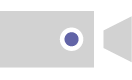
Turn on video to make it more personal
Preset video and audio when joining. Turn on video to better engage remote attendees. Use intelligent, background-blur technology to help focus and minimize distractions.

Share content that’s at your fingertips and collaborate
Share your content and collaborate easily during your meeting through seamless integration with Microsoft 365.

Create a recording
Capture audio, video, and screen-sharing activity by recording your Teams meetings. Automatic transcription allows you to play back meetings and search for important discussion items in the transcript.


Share meeting recordings and notes
Stay organized by uploading meeting recordings and notes into the same Microsoft Teams meeting thread to maintain one place of record.

Chat with attendees
Follow up through Teams chat and keep future updates in context.

Schedule your next meeting
Schedule additional meetings quickly with the Teams app or Outlook.

“We were looking for a way to enable real-time communication and create an agile, collaborative environment, and Teams fits our needs to a T.”
-Frank Vidal, Associate Director of Project Management, MRM//McCann

“With Teams, we’ve replaced chatter with conversation. We keep stakeholders in the know and promote debates, private asides, and impromptu follow-ups that resolve issues and create more productive meeting experiences.”
-Swagata Basak, Principal Consultant, CIO Office, Wipro Limited

“We started doing finance town hall meetings, global meetings where everyone can join. The chat feature in Teams enables employees to share questions and comments, and enables us to respond immediately.”
-Karen Rapp, Chief Financial Officer, National Instruments
Microsoft recognized as a 2020 Leader in Gartner UCaaS and Meeting Solutions Magic Quadrants
Microsoft Teams is the only calling and meeting solution to be positioned highest for Ability to Execute in both reports.
Learn moreWorks well with our Cloud Video Interop partners



See more options for Microsoft Teams
Get Microsoft Teams for your organization today
Get Teams with Office apps, file storage sharing, email, and more.
1. Availability of Audio Conferencing and Calling plans varies by country/region. See countries and regions that are supported for more information.
2. The Together Mode and Large Gallery View features are rolling out to customers now. Learn how to turn on these new features.


